Profiling and Tracing
Profiling Guidelines
The Basics of Profiling
Those who can make you believe absurdities can make you commit atrocities - Voltaire
It’s going back to the idea that you have to validate your results with the profiling and the tracing. Don’t get fooled and then make the wrong engineering choices. In addition, we’re now focusing not necessarily on optimizing for correctness but now performance.
We’ve got a piece of software and we feel like it’s not running fast enough at this point. We want to understand why and try to make some changes to the code.
We will focus on two types of profiling; CPU level of profiling, and memory. I’m not going to talk about blocking profiling and mutex profiling.
How does a profiler work?
A profiler runs your program and configures the operating system to interrupt it at regular intervals. This is done by sending SIGPROF to the program being profiled, which suspends and transfers execution to the profiler. The profiler then grabs the program counter for each executing thread and restarts the program.
When we start using the profiler our program will run a little bit slower. That’s okay.
On a CPU perspective we’re looking for the hot paths. Which functions are we spending the most time in. On the memory side, we should be looking for two things; the number of values that we’re throwing in the heap (number of objects, how short lived they are) and overall heap size (how much memory do we actually need to store this amount of data).
Performance improvements at a macro level: we’re looking at allocations first. At a micro level is usually where we start focusing on CPU performance.
Profiling do’s and don’t’s
Before you profile, you must have a stable environment to get repeatable results.
- The machine must be idle—don’t profile on shared hardware, don’t browse the web while waiting for a long benchmark to run.
- Watch out for power saving and thermal scaling.
- Avoid virtual machines and shared cloud hosting; they are too noisy for consistent measurements.
If you can afford it, buy dedicated performance test hardware. Rack them, disable all the power management and thermal scaling and never update the software on those machines.
For everyone else, have a before and after sample and run them multiple times to get consistent results.
Types of Profiling
- CPU profiling
- Memory profiling
- Block profiling
One profile at at time Profiling is not free. Profiling has a moderate, but measurable impact on program performance—especially if you increase the memory profile sample rate. Most tools will not stop you from enabling multiple profiles at once. If you enable multiple profiles at the same time, they will observe their own interactions and skew your results.
Do not enable more than one kind of profile at a time.
Installing Tools
We will be using a tool called hey, which is written by JBD or Jaana.
hey hey is a HTTP load generator, ApacheBench (ab) replacement, formerly known as rakyll/boom. It’s built using the Go language and leverages Goroutines for behind the scenes async IO and concurrency.
go get -u github.com/rakyll/hey
Go and OS Tooling
time
The time command provide information that can help you get a sense how your program is performing.
perf
If you’re a linux user, then perf(1) is a great tool for profiling applications. Now we have frame pointers, perf can profile Go applications.
Basic Go Profiling
Stack Traces
Stack Traces and Core Dumps guide
How to read stack traces?
package main
func main() {
// We are making a slice of length 2, capacity 4 and then passing that
// slice value into a function call example.
// example takes a slice, a string, and an integer.
example(make([]string, 2, 4), "hello", 10)
}
// examples call the built-in function panic to demonstrate the stack traces.
func example(slice []string, str string, i int) {
panic("Want stack trace")
}
Output:
panic: Want stack trace
goroutine 1 [running]:
main.example(0xc00003a710, 0x2, 0x4, 0x47365d, 0x5, 0xa)
/home/cedric/m/dev/work/repo/experiments/go/ultimate-go/profiling/stack_trace/example1/example1.go:15 +0x39
main.main()
/home/cedric/m/dev/work/repo/experiments/go/ultimate-go/profiling/stack_trace/example1/example1.go:10 +0x72
exit status 2
Analysis:
We already know that the compiler tells us the lines of problems. That’s good. What is even better is that we know exactly what values are passed to the function at the time stack traces occur. Stack traces show words of data at a time.
We know that a slice is a 3-word data structure. In our case, 1st word is a pointer, 2nd is 2 (length) and 3rd is 4 (capacity). String is a 2-word data structure: a pointer and length of 5 because there are 5 bytes in string “hello”. Then we have a 1 word integer of value 10.
In the stack traces, main.example(0xc00003a710, 0x2, 0x4, 0x47365d, 0x5, 0xa), the corresponding values in the function are address, 2, 4, address, 5, a (which is 10 in base 2).
If we ask for the data we need, this is a benefit that we can get just by looking at the stack traces and see the values that are going in. If we work with the error package from Dave Cheney, wrap it and add more context, and log package, we have more than enough information to debug a problem.
Sample program to show how to read a stack trace when it packs values.
func main() {
// Passing values that are 1-byte values.
example(true, false, true, 25)
}
func example(b1, b2, b3 bool, i uint8) {
panic("Want stack trace")
}
Output:
panic: Want stack trace
goroutine 1 [running]:
main.example(0xc019010001)
/home/cedric/m/dev/work/repo/experiments/go/ultimate-go/profiling/stack_trace/example2/example2.go:15 +0x39
main.main()
/home/cedric/m/dev/work/repo/experiments/go/ultimate-go/profiling/stack_trace/example2/example2.go:10 +0x29
exit status 2
Analysis:
Since stack traces show 1 word at a time, all of these 4 bytes fit in a half-word on a 32-bit platform and a full word on 64-bit. Also, the system we are looking at is using little endian so we need to read from right to left. In our case, the word value 0xc419010001 can be represented as:
Bits Binary Hex Value
00-07 0000 0001 01 true
08-15 0000 0000 00 false
16-23 0000 0001 01 true
24-31 0001 1001 19 25
Core Dump
You can get to these core dumps, literally, by sending a signal quit to your running Go application. If you think your Go application is deadlocked, if you need to inspect what’s going on, you send a signal quit to it.
You can do this by pressing (Ctrl+\) on your keyboard. You will get a dump of
every Goroutine, and you’ll be able to get what the registers are for that
thread, there, that’s running on the Goroutine, and what’s even more amazing is
if you use this environmental variable called GOTRACEBACK, and set it to
crash, then what happens is you’ll get a full dump of not just your Goroutines,
but of the entire Go runtime, and everything that’s happening, there.
Sample program that will allow us to explore how to look at core dumps.
Build and run the example program.
$ go build
$ ./example3
Put some load of the web application.
$ hey -m POST -c 8 -n 1000000 "http://localhost:4000/sendjson"
Issue a signal quit.
Ctrl+\
Review the dump.
2020/03/21 00:09:06 listener : Started : Listening on: http://localhost:4000
^\SIGQUIT: quit
PC=0x45cec1 m=0 sigcode=128
goroutine 0 [idle]:
runtime.futex(0x95baa8, 0x80, 0x0, 0x0, 0x0, 0x0, 0x0, 0x0, 0x7ffd0258b338, 0x40bf8f, ...)
/usr/local/go/src/runtime/sys_linux_amd64.s:535 +0x21
runtime.futexsleep(0x95baa8, 0x0, 0xffffffffffffffff)
/usr/local/go/src/runtime/os_linux.go:44 +0x46
runtime.notesleep(0x95baa8)
/usr/local/go/src/runtime/lock_futex.go:151 +0x9f
runtime.stopm()
/usr/local/go/src/runtime/proc.go:1928 +0xc0
runtime.findrunnable(0xc000030f00, 0x0)
/usr/local/go/src/runtime/proc.go:2391 +0x53f
runtime.schedule()
/usr/local/go/src/runtime/proc.go:2524 +0x2be
runtime.park_m(0xc000072f00)
/usr/local/go/src/runtime/proc.go:2610 +0x9d
runtime.mcall(0x0)
/usr/local/go/src/runtime/asm_amd64.s:318 +0x5b
goroutine 1 [IO wait]:
internal/poll.runtime_pollWait(0x7fb892724f08, 0x72, 0x0)
/usr/local/go/src/runtime/netpoll.go:184 +0x55
internal/poll.(*pollDesc).wait(0xc0000f4018, 0x72, 0x0, 0x0, 0x715e75)
/usr/local/go/src/internal/poll/fd_poll_runtime.go:87 +0x45
internal/poll.(*pollDesc).waitRead(...)
/usr/local/go/src/internal/poll/fd_poll_runtime.go:92
internal/poll.(*FD).Accept(0xc0000f4000, 0x0, 0x0, 0x0, 0x0, 0x0, 0x0, 0x0)
/usr/local/go/src/internal/poll/fd_unix.go:384 +0x1f8
net.(*netFD).accept(0xc0000f4000, 0xc0000e7d18, 0x649f94, 0xc0000f20a0)
/usr/local/go/src/net/fd_unix.go:238 +0x42
net.(*TCPListener).accept(0xc000096220, 0x5e74ed7c, 0xc0000e7d18, 0x4a5c06)
/usr/local/go/src/net/tcpsock_posix.go:139 +0x32
net.(*TCPListener).Accept(0xc000096220, 0xc0000e7d68, 0x18, 0xc000000180, 0x64992e)
/usr/local/go/src/net/tcpsock.go:261 +0x47
net/http.(*Server).Serve(0xc0000f2000, 0x77e680, 0xc000096220, 0x0, 0x0)
/usr/local/go/src/net/http/server.go:2896 +0x286
net/http.(*Server).ListenAndServe(0xc0000f2000, 0xc0000f2000, 0x1)
/usr/local/go/src/net/http/server.go:2825 +0xb7
net/http.ListenAndServe(...)
/usr/local/go/src/net/http/server.go:3080
main.main()
/home/cedric/m/dev/work/repo/experiments/go/ultimate-go/profiling/stack_trace/example3/example3.go:20 +0xf2
...
rax 0xca
rbx 0x95b960
rcx 0x45cec3
rdx 0x0
rdi 0x95baa8
rsi 0x80
rbp 0x7ffd0258b300
rsp 0x7ffd0258b2b8
r8 0x0
r9 0x0
r10 0x0
r11 0x286
r12 0xf2
r13 0x0
r14 0x7702a6
r15 0x0
rip 0x45cec1
rflags 0x286
cs 0x33
fs 0x0
gs 0x0
Get a larger crash dump by running the program using the GOTRACEBACK env
variable.
$ GOTRACEBACK=crash ./example3
On Linux, there’s a tool called gcore, and we can use gcore to get a dump of
a running Go program.
# sudo gcore -o core.txt PID
$ sudo gcore -o core.txt 695
[sudo] password for cedric:
[New LWP 696]
[New LWP 697]
[New LWP 698]
[New LWP 699]
[New LWP 700]
[New LWP 701]
warning: File "/usr/local/go/src/runtime/runtime-gdb.py" auto-loading has been declined by your `auto-load safe-path' set to "$debugdir:$datadir/auto-load".
To enable execution of this file add
add-auto-load-safe-path /usr/local/go/src/runtime/runtime-gdb.py
line to your configuration file "/home/cedric/.gdbinit".
To completely disable this security protection add
set auto-load safe-path /
line to your configuration file "/home/cedric/.gdbinit".
For more information about this security protection see the
"Auto-loading safe path" section in the GDB manual. E.g., run from the shell:
info "(gdb)Auto-loading safe path"
[Thread debugging using libthread_db enabled]
Using host libthread_db library "/lib/x86_64-linux-gnu/libthread_db.so.1".
runtime.epollwait () at /usr/local/go/src/runtime/sys_linux_amd64.s:673
673 MOVL AX, ret+24(FP)
Saved corefile core.txt.695
[Inferior 1 (process 695) detached]
Use Delve to review the dump.
$ dlv core ./godebug core.txt
# bt command print stack trace
(dlv) bt
0 0x000000000045d070 in runtime.epollwait
at /usr/local/go/src/runtime/sys_linux_amd64.s:673
1 0x000000000042bfb0 in runtime.netpoll
at /usr/local/go/src/runtime/netpoll_epoll.go:71
2 0x00000000004356c5 in runtime.findrunnable
at /usr/local/go/src/runtime/proc.go:2372
3 0x000000000043639e in runtime.schedule
at /usr/local/go/src/runtime/proc.go:2524
4 0x00000000004366dd in runtime.park_m
at /usr/local/go/src/runtime/proc.go:2610
5 0x0000000000458ecb in runtime.mcall
at /usr/local/go/src/runtime/asm_amd64.s:318
# ls command show source code
(dlv) ls
> runtime.epollwait() /usr/local/go/src/runtime/sys_linux_amd64.s:673 (PC: 0x45d070)
Warning: debugging optimized function
668: MOVL nev+16(FP), DX
669: MOVL timeout+20(FP), R10
670: MOVQ $0, R8
671: MOVL $SYS_epoll_pwait, AX
672: SYSCALL
=> 673: MOVL AX, ret+24(FP)
674: RET
675:
676: // void runtime·closeonexec(int32 fd);
677: TEXT runtime·closeonexec(SB),NOSPLIT,$0
678: MOVL fd+0(FP), DI // fd
Micro Level Optimizations using Benchmarks
I will show you how to leverage benchmarks to do micro level optimizations. I call this micro level because we will be focusing on like a single function, trying to make it run faster either by looking at CPU changes, or by trying to leverage memory.
Example: One day I decided that I wanted to learn more about the io package, I don’t get to do streaming data. So, I came up with this scenario. Let’s pretend that a stream of bytes is coming over the wire and that stream has the name Elvis inside of it. Elvis’ name should always be capital. This program will scour the Internet byte by byte and fix anything that doesn’t have the name as a capital E.
// data represents a table of input and expected output.
var data = []struct {
input []byte
output []byte
}{
{[]byte("abc"), []byte("abc")},
{[]byte("elvis"), []byte("Elvis")},
{[]byte("aElvis"), []byte("aElvis")},
{[]byte("abcelvis"), []byte("abcElvis")},
{[]byte("eelvis"), []byte("eElvis")},
{[]byte("aelvis"), []byte("aElvis")},
{[]byte("aabeeeelvis"), []byte("aabeeeElvis")},
{[]byte("e l v i s"), []byte("e l v i s")},
{[]byte("aa bb e l v i saa"), []byte("aa bb e l v i saa")},
{[]byte(" elvi s"), []byte(" elvi s")},
{[]byte("elvielvis"), []byte("elviElvis")},
{[]byte("elvielvielviselvi1"), []byte("elvielviElviselvi1")},
{[]byte("elvielviselvis"), []byte("elviElvisElvis")},
}
// assembleInputStream combines all the input into a
// single stream for processing.
func assembleInputStream() []byte {
var in []byte
for _, d := range data {
in = append(in, d.input...)
}
return in
}
// assembleOutputStream combines all the output into a
// single stream for comparing.
func assembleOutputStream() []byte {
var out []byte
for _, d := range data {
out = append(out, d.output...)
}
return out
}
func main() {
var output bytes.Buffer
in := assembleInputStream()
out := assembleOutputStream()
find := []byte("elvis")
repl := []byte("Elvis")
fmt.Println("=======================================\nRunning Algorithm One")
output.Reset()
algOne(in, find, repl, &output)
matched := bytes.Compare(out, output.Bytes())
fmt.Printf("Matched: %v\nInp: [%s]\nExp: [%s]\nGot: [%s]\n", matched == 0, in, out, output.Bytes())
fmt.Println("=======================================\nRunning Algorithm Two")
output.Reset()
algTwo(in, find, repl, &output)
matched = bytes.Compare(out, output.Bytes())
fmt.Printf("Matched: %v\nInp: [%s]\nExp: [%s]\nGot: [%s]\n", matched == 0, in, out, output.Bytes())
}
// algOne is one way to solve the problem.
func algOne(data []byte, find []byte, repl []byte, output *bytes.Buffer) {
// truncated. see stream.go file for full source code.
}
// algTwo is a second way to solve the problem.
// Provided by Tyler Stillwater https://twitter.com/TylerStillwater
func algTwo(data []byte, find []byte, repl []byte, output *bytes.Buffer) {
// truncated. see stream.go file for full source code.
}
Then I just build this program and I run it we see that my algorithm works and his algorithm works. So I go ahead and I wrote two benchmark functions.
Run the benchmark.
$ go test -run none -bench . -benchtime 3s -benchmem
Sample output:
goos: linux
goarch: amd64
pkg: github.com/cedrickchee/ultimate-go/profiling/memcpu
BenchmarkAlgorithmOne-4 942938 3205 ns/op 53 B/op 2 allocs/op
BenchmarkAlgorithmTwo-4 4850488 763 ns/op 0 B/op 0 allocs/op
PASS
ok github.com/cedrickchee/ultimate-go/profiling/memcpu 7.520s
53 B/op 2 allocs/op: We had two values end up on the heap worth 53 bytes.
AlgorithmTwo ran almost 5 times faster than AlgorithmOne did and a zero allocation algorithm.
I want to know where these allocations are coming from. I want to know if I can make my algorithm go faster yet keep the spirit of the algorithm in place.
We always go after allocations first for performance, then we can look at look at algorithm efficiencies for the CPU side. I need a profile, a memory profile of this particular benchmark.
[video timecode 7:09]: I can do that on the command line by following the instructions in this benchmark profiling guide.
Macro Level Optimization: GODEBUG Tracing
We’re looking for the low-hanging fruit.
What I’ve done here is I’ve got a project already, which is web app, it has a whole browser-based front-end.
Profiling a Larger Web Service/Real World App Guide | Web App Code
We plan to take this to production, but we want to get a general understanding if this is healthy and if there’s anything that we maybe can fix in terms of allocations or CPU performance. So we want to run this server under load, and then we want to be able to eventually take some profiling.
But even if we don’t want profiling right now, I want to at least be able to get a sense of the health of this, both from the scheduling side and from the memory side.
I can do that by using the GODEBUG variable.
We are using a special environmental variable called GODEBUG.
It gives us the ability to do a memory trace and a scheduler trace.
Schedule Tracing
Generating a Scheduler Trace
Run the example program:
Note: > /dev/null make sure that anything writing to standard out kind of
disappears. I don’t want the standard out to interfere with our traces. The
GODEBUG writes traces to standard error.
# redirect stdout to /dev/null device
$ GODEBUG=schedtrace=1000 ./project > /dev/null
SCHED 10065ms: gomaxprocs=8 idleprocs=8 threads=10 spinningthreads=0 idlethreads=3 runqueue=0 [0 0 0 0 0 0 0 0]
SCHED 11068ms: gomaxprocs=8 idleprocs=8 threads=10 spinningthreads=0 idlethreads=3 runqueue=0 [0 0 0 0 0 0 0 0]
... ... snipped ... ...
So this is running every second.
I’m getting scheduler stats. This is only going to show goroutines that are executing or in a runnable state. Goroutines that are waiting, disappear.
You're seeing scheduler stats that followed this pattern:
SCHED {0}ms: gomaxprocs={1} idleprocs={2} threads={3} spinningthreads={4} idlethreads={5} runqueue={6} [{7}]
where:
{0} : what time it was when we ran this trace
{1} : number of procs/threads we're using
{2} : number of procs that are idle
{3} : total number of OS threads we have now
{4} : spinning mean that there's proc that has no work to do and it's
looking to steal work or it's just trying to keep that thread busy
so it doesn't context switch off the core
{5} : idle threads
{6} : number of goroutine in the global run queue that weren't taken yet
for work
{7} : distribution of goroutines in a runnable state that are waiting
in the local run queue per "P"
Next, put some load of the web application.
I’ve already set up the hey tool to do a POST call over 100 concurrent
connections.
$ hey -m POST -c 8 -n 1000000 "http://localhost:4000/sendjson"
Look at the load on the logical processor. We can only see runnable goroutines. After 5 seconds we don’t see any more goroutines in the trace.
SCHED 8047ms: gomaxprocs=1 idleprocs=0 threads=4 spinningthreads=0 idlethreads=1 runqueue=0 [62]
SCHED 9056ms: gomaxprocs=1 idleprocs=0 threads=4 spinningthreads=0 idlethreads=1 runqueue=32 [0]
SCHED 10065ms: gomaxprocs=1 idleprocs=1 threads=4 spinningthreads=0 idlethreads=1 runqueue=0 [0]
SCHED 11068ms: gomaxprocs=1 idleprocs=1 threads=4 spinningthreads=0 idlethreads=1 runqueue=0 [0]
We wouldn’t see goroutine leaks here, because a goroutine leak would mean that a goroutine is in a waiting state, usually and that means that it wouldn’t show up.
GC Tracing
But, now I want to look at our CPU and memory profile.
GC/memory tracing gives us a general idea if our software is healthy as related to the GC and memory in the heap that we are working with.
We will ask for the garbage collection (GC) trace everytime a GC starts.
$ GODEBUG=gctrace=1 ./project > /dev/null
gc 318 @36.750s 0%: 0.022+0.27+0.040 ms clock, 0.13+0.60/0.43/0.031+0.24 ms cpu, 4->4->0 MB, 5 MB goal, 8 P
gc 319 @36.779s 0%: 0.019+0.24+0.035 ms clock, 0.15+0.43/0.26/0+0.28 ms cpu, 4->4->0 MB, 5 MB goal, 8 P
... ... snipped ... ...
The format of this line:
gc # @#s #%: #+...+# ms clock, #+...+# ms cpu, #->#-># MB, # MB goal, # P
Where the fields are as follows:
gc # the GC number, incremented at each GC
@#s time in seconds since program start
#% percentage of time spent in GC since program start
#+...+# wall-clock/CPU times for the phases of the GC
1st phase (stop-the-world time): trying to bring those Ps to a safe point
2nd phase (concurrent time for wall-clock): which hopefully the bulk of it
2nd phase (concurrent time for CPU): is broken into 3 phases
3rd phase (stop-the-world time): as relates to the clean up
#->#-># MB heap size at GC start, at GC end, and live heap
# MB goal goal heap size
# P number of logical processors used
wall-clock time is a measure of the real time that elapses from start to end, including time that passes due to programmed (artificial) delays or waiting for resources to become available. https://en.wikipedia.org/wiki/Wall-clock_time
CPU time (or process time) is the amount of time for which a central processing unit (CPU) was used for processing instructions of a computer program or operating system, as opposed to, for example, waiting for input/output (I/O) operations or entering low-power (idle) mode. https://en.wikipedia.org/wiki/CPU_time
GC time for 1st phase (stop-the-world time) should never add up to be more than 100 microseconds. It might happen a few times when we’re growing the heap, but overall it shouldn’t. So, we will look at this and make sure that we’re healthy in terms of stop the world latency.
GC forced: If the program is idle enough, then the GC will force itself to run.
You can see that we’ve knocked the heap down from 4 to 3 meg. If you think you
have a memory leak, I will ask you to run this GC trace, because this is the
only way to really know if we’re leaking memory in the heap.
What you also see is the scavenger. The scavenger runs in the background trying to release memory back to the OS. We haven’t released anything back because our heap is very small.
Generating a GC Trace
Put some load of the web application.
$ hey -m POST -c 8 -n 1000000 "http://localhost:4000/sendjson"
Review the GC trace.
You can see that there’s a lot of GC going on, but you shouldn’t panic about this. A busy Go program is probably will have a GC pace of a millisecond or two, we can look at what the pace was, because we’re trying to maintain the smallest heap possible, running at a reasonable pace, where our GC latency times are 100 microseconds, or less.
gc 318 @36.750s 0%: 0.022+0.27+0.040 ms clock, 0.13+0.60/0.43/0.031+0.24 ms cpu, 4->4->0 MB, 5 MB goal, 8 P
gc 319 @36.779s 0%: 0.019+0.24+0.035 ms clock, 0.15+0.43/0.26/0+0.28 ms cpu, 4->4->0 MB, 5 MB goal, 8 P
gc 320 @36.806s 0%: 0.023+0.34+0.035 ms clock, 0.18+0.63/0.49/0.014+0.28 ms cpu, 4->4->0 MB, 5 MB goal, 8 P
gc 321 @36.834s 0%: 0.026+0.20+0.044 ms clock, 0.18+0.50/0.34/0.001+0.31 ms cpu, 4->4->0 MB, 5 MB goal, 8 P
gc 322 @36.860s 0%: 0.022+0.29+0.055 ms clock, 0.13+0.54/0.47/0+0.33 ms cpu, 4->4->0 MB, 5 MB goal, 8 P
gc 318 : First GC run since program started.
@36.750s : Nine milliseconds since the program started.
0% : One percent of the programs time has been spent in GC.
// wall-clock
0.022ms : **STW** Sweep termination - Wait for all Ps to reach a GC safe-point.
0.27ms : Mark/Scan
0.040ms : **STW** Mark termination - Drain any remaining work and perform housekeeping.
// CPU time
0.13ms : **STW** Sweep termination - Wait for all Ps to reach a GC safe-point.
0.60ms : Mark/Scan - Assist Time (GC performed in line with allocation)
0.43ms : Mark/Scan - Background GC time
0.031ms : Mark/Scan - Idle GC time
0.24ms : **STW** Mark termination - Drain any remaining work and perform housekeeping.
4MB : Heap size at GC start
4MB : Heap size at GC end
0MB : Live Heap
5MB : Goal heap size
8P : Number of logical processors
Go through heap profile lines. We see a lot of heap growth. Maybe we’re over-allocating somewhere where we shouldn’t. We are still running at a nice pace, but seeing a lot of fluctuations on the heap.
What this heap profile is telling me is I want to investigate this piece of software more. The only way to investigate this more now, is to try to get a memory profile out of the app. So the next step now is to get a memory, and eventually a CPU profile to see if we can improve its performance.
Memory leak example
Below is a sample program that causes memory leak that we can use GODEBUG to
understand what’s going on.
import (
"os"
"os/signal"
)
func main() {
// Create a Goroutine that leaks memory. Dumping key-value pairs to put
// tons of allocation.
go func() {
m := make(map[int]int)
for i := 0; ; i++ {
m[i] = i
}
}()
// Shutdown the program with Ctrl-C
sig := make(chan os.Signal, 1)
signal.Notify(sig)
<-sig
}
Here are the steps to build and run:
Build the program by: go build memory_tracing.go.
Run the binary: GODEBUG=gctrace=1 ./memory_tracing.
Setting the GODEBUG=gctrace=1 causes the GC to emit a single line to standard
error at each collection, summarizing the amount of memory collected and the
length of the pause.
What we will see are bad traces followed by this pattern:
gc {0} @{1}s {2}%: {3}+...+{4} ms clock, {5}+...+{6} ms cpu, {7}->{8}->{9} MB, {10} MB goal, {11} P
where:
{0} : The number of times gc run
{1} : The amount of time the program has been running.
{2} : The percentage of CPU the gc is taking away from us.
{3} : Stop of wall clock time - a measure of the real time including time that passes due to programmed
delays or waiting for resources to become available.
{4} : Stop of wall clock. This is normally a more important number to look at.
{5} : CPU clock
{6} : CPU clock
{7} : The size of the heap prior to the gc starting.
{8} : The size of the heap after the gc run.
{9} : The size of the live heap.
{10}: The goal of the gc, pacing algorithm.
{11}: The number of processes.
For example:
gc 1 @0.007s 0%: 0.010+0.13+0.030 ms clock, 0.080+0/0.058/0.15+0.24 ms cpu, 5->5->3 MB, 6 MB goal, 8 P
gc 2 @0.013s 0%: 0.003+0.21+0.034 ms clock, 0.031+0/0.030/0.22+0.27 ms cpu, 9->9->7 MB, 10 MB goal, 8 P
gc 3 @0.029s 0%: 0.003+0.23+0.030 ms clock, 0.029+0.050/0.016/0.25+0.24 ms cpu, 18->18->15 MB, 19 MB goal, 8 P
gc 4 @0.062s 0%: 0.003+0.40+0.040 ms clock, 0.030+0/0.28/0.11+0.32 ms cpu, 36->36->30 MB, 37 MB goal, 8 P
gc 5 @0.135s 0%: 0.003+0.63+0.045 ms clock, 0.027+0/0.026/0.64+0.36 ms cpu, 72->72->60 MB, 73 MB goal, 8 P
gc 6 @0.302s 0%: 0.003+0.98+0.043 ms clock, 0.031+0.078/0.016/0.88+0.34 ms cpu, 65->66->42 MB, 120 MB goal, 8 P
gc 7 @0.317s 0%: 0.003+1.2+0.080 ms clock, 0.026+0/1.1/0.13+0.64 ms cpu, 120->121->120 MB, 121 MB goal, 8 P
gc 8 @0.685s 0%: 0.004+1.6+0.041 ms clock, 0.032+0/1.5/0.72+0.33 ms cpu, 288->288->241 MB, 289 MB goal, 8 P
gc 9 @1.424s 0%: 0.004+4.0+0.081 ms clock, 0.033+0.027/3.8/0.53+0.65 ms cpu, 577->577->482 MB, 578 MB goal, 8 P
gc 10 @2.592s 0%: 0.003+11+0.045 ms clock, 0.031+0/5.9/5.2+0.36 ms cpu, 499->499->317 MB, 964 MB goal, 8 P
Macro Level Optimization: Memory Profiling
Go makes it very easy for us to get a memory profile out of a running Go program.
I will show you that with a production level project.
import _ "net/http/pprof" // Register the pprof handlers
// ... truncated for brevity ...
func run() error {
// ... truncated for brevity ...
// =========================================================================
// Start Debug Service
//
// /debug/pprof - Added to the default mux by importing the net/http/pprof package.
// /debug/vars - Added to the default mux by importing the expvar package.
//
// Not concerned with shutting this down when the application is shutdown.
log.Println("main : Started : Initializing debugging support")
go func() {
log.Printf("main : Debug Listening %s", cfg.Web.DebugHost)
log.Printf("main : Debug Listener closed : %v", http.ListenAndServe(cfg.Web.DebugHost, http.DefaultServeMux))
}()
// ... truncated for brevity ...
}
What we’re going to do is bind the DefaultServeMux to a localhost port and
using ListenAndServe to host the DefaultServeMux on that port. What’s going
to happen is this, all I’ve got to do is import pprof import _ "net/http/pprof".
By using the blank identifier _, what this means is, “hey, there’s an init
function in here that is binding a route to the DefaultServerMux”. So when I
bind it, I’m going to have some routes that give me back CPU and memory
profiles. I get this all for free.
Let’s profile the web service. The following steps are based on this guide.
~/m/dev/work/repo/experiments/go/ultimate-go/profiling/project
$ go build
# $ ./project
# 2020/03/21 22:20:29.259919 service.go:64: Listening on: 0.0.0.0:5000
# Open this URL in your browser: http://localhost:5000/search
# GC trace
$ GODEBUG=gctrace=1 ./project > /dev/null
gc 1 @9.761s 0%: 0.017+1.2+0.008 ms clock, 0.068+1.2/0.79/1.5+0.032 ms cpu, 4->4->1 MB, 5 MB goal, 4 P
gc 2 @9.784s 0%: 0.013+2.4+0.011 ms clock, 0.054+0.36/2.1/0.31+0.047 ms cpu, 4->4->1 MB, 5 MB goal, 4 P
...
# Adding load
$ hey -m POST -c 100 -n 10000 "http://localhost:5000/search?term=covid-19&cnn=on&bbc=on&nyt=on"
Summary:
Total: 23.1709 secs
Slowest: 2.1538 secs
Fastest: 0.0023 secs
Average: 0.2092 secs
Requests/sec: 431.5751
Response time histogram:
0.002 [1] |
0.217 [6677] |■■■■■■■■■■■■■■■■■■■■■■■■■■■■■■■■■■■■■■■■
0.433 [1457] |■■■■■■■■■
0.648 [916] |■■■■■
0.863 [527] |■■■
1.078 [237] |■
1.293 [103] |■
1.508 [54] |
1.723 [18] |
1.939 [8] |
2.154 [2] |
Latency distribution:
10% in 0.0057 secs
25% in 0.0110 secs
50% in 0.0410 secs
75% in 0.3295 secs
90% in 0.6346 secs
95% in 0.8231 secs
99% in 1.2317 secs
Details (average, fastest, slowest):
DNS+dialup: 0.0001 secs, 0.0023 secs, 2.1538 secs
DNS-lookup: 0.0000 secs, 0.0000 secs, 0.0240 secs
req write: 0.0001 secs, 0.0000 secs, 0.0164 secs
resp wait: 0.2081 secs, 0.0020 secs, 2.1536 secs
resp read: 0.0009 secs, 0.0000 secs, 0.0504 secs
Status code distribution:
[200] 10000 responses
$ GODEBUG=gctrace=1 ./project > /dev/null
...
gc 732 @354.731s 1%: 8.0+28+2.5 ms clock, 32+2.4/18/0+10 ms cpu, 7->10->5 MB, 9 MB goal, 4 P
gc 733 @354.780s 1%: 0.21+37+0.025 ms clock, 0.87+1.9/6.2/9.4+0.10 ms cpu, 8->13->7 MB, 11 MB goal, 4 P
We know that we’re running at 431 requests a second, which took us a total of 733 garbage collections, to make that happen.
PPROF
Raw http/pprof
Look at the basic profiling stats from the new endpoint:
http://localhost:5000/debug/pprof/
debug/pprof/
Types of profiles available:
Count Profile
198 allocs
0 block
0 cmdline
8 goroutine
198 heap
0 mutex
0 profile
18 threadcreate
0 trace
full goroutine stack dump
Profile Descriptions:
- allocs: A sampling of all past memory allocations
- block: Stack traces that led to blocking on synchronization primitives
- cmdline: The command line invocation of the current program
- goroutine: Stack traces of all current goroutines
- heap: A sampling of memory allocations of live objects. You can specify the gc GET parameter to run GC before taking the heap sample.
... ... truncated ... ...
Capture allocs profile:
http://localhost:5000/debug/pprof/allocs?debug=1
// these are raw heap data
heap profile: 2: 5504 [8740: 73829968] @ heap/1048576
1: 4096 [1: 4096] @ 0x4332ab 0x43a1e7 0x45d5ff 0x45e316 0x4350a0
# 0x4332aa runtime.allgadd+0xda /usr/local/go/src/runtime/proc.go:471
# 0x43a1e6 runtime.newproc1+0x486 /usr/local/go/src/runtime/proc.go:3287
# 0x45d5fe runtime.newproc.func1+0x4e /usr/local/go/src/runtime/proc.go:3256
# 0x45e315 runtime.systemstack+0x65 /usr/local/go/src/runtime/asm_amd64.s:370
# 0x4350a0 runtime.mstart+0x0 /usr/local/go/src/runtime/proc.go:1146
1: 1408 [1: 1408] @ 0x5f2cf2 0x5f5088 0x5e7eff 0x5e97e7 0x5e9196 0x46ebb3 0x5edb75 0x5edaac 0x5edabb 0x61f408 0x61d6f7 0x61bc2b 0x61a30a 0x6188fb 0x6ffa32 0x460371
# 0x5f2cf1 crypto/x509.parseCertificate+0x41 /usr/local/go/src/crypto/x509/x509.go:1388
# 0x5f5087 crypto/x509.ParseCertificate+0xf7 /usr/local/go/src/crypto/x509/x509.go:1621
# 0x5e7efe crypto/x509.(*CertPool).AppendCertsFromPEM+0xee /usr/local/go/src/crypto/x509/cert_pool.go:139
# 0x5e97e6 crypto/x509.loadSystemRoots+0x5b6 /usr/local/go/src/crypto/x509/root_unix.go:51
# 0x5e9195 crypto/x509.initSystemRoots+0x25 /usr/local/go/src/crypto/x509/root.go:21
# 0x46ebb2 sync.(*Once).doSlow+0xe2 /usr/local/go/src/sync/once.go:66
... ... truncated ... ...
Capture heap profile:
http://localhost:5000/debug/pprof/heap
Capture cpu profile:
http://localhost:5000/debug/pprof/profile
Interactive Profiling
Run the Go pprof tool in another window or tab to review alloc space heap information.
$ go tool pprof -alloc_space http://localhost:5000/debug/pprof/allocs
Fetching profile over HTTP from http://localhost:5000/debug/pprof/allocs
Saved profile in /home/cedric/pprof/pprof.project.alloc_objects.alloc_space.inuse_objects.inuse_space.001.pb.gz
File: project
Type: alloc_space
Time: Mar 21, 2020 at 11:07pm (+08)
Entering interactive mode (type "help" for commands, "o" for options)
The following give me the top 40 functions, cumulative.
(pprof) top 40 -cum
Showing nodes accounting for 4242.38MB, 96.30% of 4405.46MB total
Dropped 117 nodes (cum <= 22.03MB)
Showing top 40 nodes out of 49
flat flat% sum% cum cum%
31.01MB 0.7% 0.7% 2392.07MB 54.30% github.com/cedrickchee/ultimate-go/profiling/project/search.rssSearch
0 0% 0.7% 2357.53MB 53.51% strings.(*Builder).Grow
2357.53MB 53.51% 54.22% 2357.53MB 53.51% strings.(*Builder).grow
0 0% 54.22% 2357.53MB 53.51% strings.ToLower
11.51MB 0.26% 54.48% 1982.51MB 45.00% github.com/cedrickchee/ultimate-go/profiling/project/search.CNN.Search
0 0% 54.48% 1982.25MB 45.00% net/http.(*conn).serve
189.15MB 4.29% 58.77% 1965.74MB 44.62% github.com/cedrickchee/ultimate-go/profiling/project/service.handler
0 0% 58.77% 1965.74MB 44.62% github.com/braintree/manners.(*gracefulHandler).ServeHTTP
0 0% 58.77% 1965.74MB 44.62% net/http.(*ServeMux).ServeHTTP
0 0% 58.77% 1965.74MB 44.62% net/http.HandlerFunc.ServeHTTP
0 0% 58.77% 1965.74MB 44.62% net/http.serverHandler.ServeHTTP
409.93MB 9.30% 68.08% 1743.05MB 39.57% github.com/cedrickchee/ultimate-go/profiling/project/service.render
1MB 0.023% 68.10% 1333.12MB 30.26% github.com/cedrickchee/ultimate-go/profiling/project/service.executeTemplate
0 0% 68.10% 1332.12MB 30.24% html/template.(*Template).Execute
0 0% 68.10% 1332.12MB 30.24% text/template.(*Template).Execute
2.50MB 0.057% 68.16% 1332.12MB 30.24% text/template.(*Template).execute
0 0% 68.16% 1329.62MB 30.18% text/template.(*state).walk
3MB 0.068% 68.22% 1031.68MB 23.42% bytes.(*Buffer).grow
1028.68MB 23.35% 91.57% 1028.68MB 23.35% bytes.makeSlice
0 0% 91.57% 1016.56MB 23.07% bytes.(*Buffer).Write
0 0% 91.57% 878.54MB 19.94% fmt.Fprint
0 0% 91.57% 877.02MB 19.91% text/template.(*state).printValue
1.50MB 0.034% 91.61% 812.48MB 18.44% text/template.(*state).walkRange
0 0% 91.61% 807.98MB 18.34% text/template.(*state).walkRange.func1
0 0% 91.61% 255.51MB 5.80% text/template.(*state).evalPipeline
0 0% 91.61% 253.01MB 5.74% text/template.(*state).evalCommand
0.50MB 0.011% 91.62% 228.55MB 5.19% github.com/cedrickchee/ultimate-go/profiling/project/search.NYT.Search
30.50MB 0.69% 92.31% 214.51MB 4.87% text/template.(*state).evalCall
10.50MB 0.24% 92.55% 203.52MB 4.62% github.com/cedrickchee/ultimate-go/profiling/project/search.BBC.Search
0 0% 92.55% 196.01MB 4.45% text/template.(*state).evalFunction
0 0% 92.55% 184.01MB 4.18% reflect.Value.Call
108MB 2.45% 95.00% 184.01MB 4.18% reflect.Value.call
0 0% 95.00% 184.01MB 4.18% text/template.safeCall
0 0% 95.00% 103.08MB 2.34% strings.Map
57.07MB 1.30% 96.30% 57.07MB 1.30% fmt.(*buffer).writeString
0 0% 96.30% 57.07MB 1.30% fmt.(*fmt).fmtS
0 0% 96.30% 57.07MB 1.30% fmt.(*fmt).padString
0 0% 96.30% 57.07MB 1.30% fmt.(*pp).doPrint
0 0% 96.30% 57.07MB 1.30% fmt.(*pp).fmtString
0 0% 96.30% 57.07MB 1.30% fmt.(*pp).printArg
I now have summed up at the cumulative level the top functions that are allocating in my program. If we look at this sort, this is what gets interesting to me, this line right here:
31.01MB 0.7% 0.7% 2392.07MB 54.30% github.com/cedrickchee/ultimate-go/profiling/project/search.rssSearch
I see a piece of code that I wrote, rssSearch. You can see almost over 2392 MB
of cumulative allocations we’ve had so far are coming from rssSearch. That’s a
clear indication that maybe we’re over allocating here. Let’s go ahead now and
look at this code.
Run this pprof command.
(pprof) list rssSearch
Total: 4.30GB
ROUTINE ======================== github.com/cedrickchee/ultimate-go/profiling/project/search.rssSearch in /home/cedric/m/dev/scratch/go/pkg/mod/github.com/cedrickchee/ultimate-go@v0.0.0-20200319163824-107c5eae164a/profiling/project/search/rss.go
31.01MB 2.34GB (flat, cum) 54.30% of Total
. . 74: fetch.m[uri] = mu
. . 75: }
. . 76: }
. . 77: fetch.Unlock()
. . 78:
15.50MB 15.50MB 79: var d Document
. . 80: mu.Lock()
. . 81: {
. . 82: // Look in the cache.
. . 83: v, found := cache.Get(uri)
. . 84:
. . 85: // Based on the cache lookup determine what to do.
. . 86: switch {
. . 87: case found:
. . 88: d = v.(Document)
. . 89:
. . 90: default:
. . 91:
. . 92: // Pull down the rss feed.
. . 93: resp, err := http.Get(uri)
. . 94: if err != nil {
. . 95: return []Result{}, err
. . 96: }
. . 97:
. . 98: // Schedule the close of the response body.
. . 99: defer resp.Body.Close()
. . 100:
. . 101: // Decode the results into a document.
. 3.53MB 102: if err := xml.NewDecoder(resp.Body).Decode(&d); err != nil {
. . 103: return []Result{}, err
. . 104: }
. . 105:
. . 106: // Save this document into the cache.
. . 107: cache.Set(uri, d, expiration)
. . 108:
. . 109: log.Println("reloaded cache", uri)
. . 110: }
. . 111: }
. . 112: mu.Unlock()
. . 113:
. . 114: // Create an empty slice of results.
. . 115: results := []Result{}
. . 116:
. . 117: // Capture the data we need for our results if we find the search term.
. . 118: for _, item := range d.Channel.Items {
. 2.30GB 119: if strings.Contains(strings.ToLower(item.Description), strings.ToLower(term)) {
15.50MB 15.50MB 120: results = append(results, Result{
. . 121: Engine: engine,
. . 122: Title: item.Title,
. . 123: Link: item.Link,
. . 124: Content: item.Description,
. . 125: })
. 2.30GB 119: if strings.Contains(strings.ToLower(item.Description), strings.ToLower(term)) {
The bulk of the allocations are coming from line 119. I see this call
to strings.Contains and strings.ToLower. I don’t want to guess which
function it’s coming out of. I can use the web command to get a visual call
graph through web browser.
(pprof) web list rssSearch
/temp/pprof001.svg
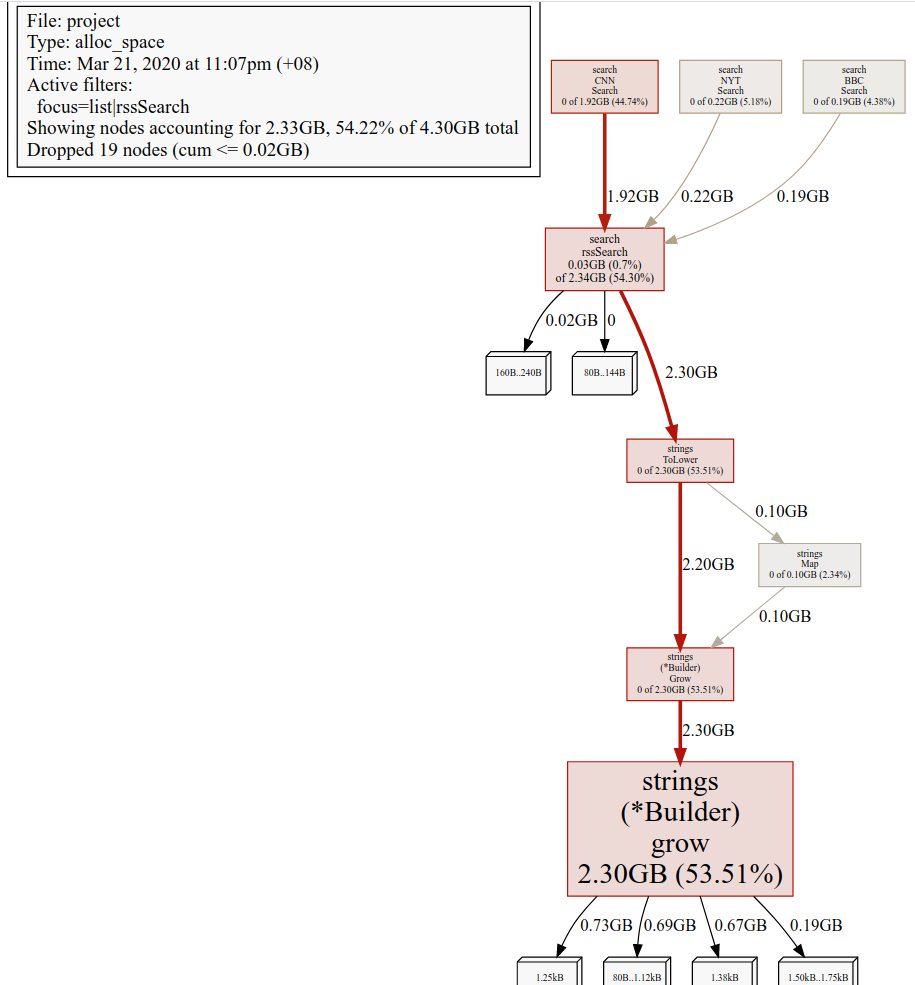
ToLower is our culprit here, because it is doing something with strings.map.
Let’s go back and look at our source code now.
// project/search/rss.go
// ... truncated ...
// Create an empty slice of results.
results := []Result{}
// Capture the data we need for our results if we find the search term.
for _, item := range d.Channel.Items {
if strings.Contains(strings.ToLower(item.Description), strings.ToLower(term)) {
results = append(results, Result{
Engine: engine,
Title: item.Title,
Link: item.Link,
Content: item.Description,
})
}
}
// ... truncated ...
I start to understand why we have so many rogue allocations. Look at what this code is doing. When it’s searching the RSS feeds for this description, it’s trying to find the topic in this description, it is converting the description to lower case. That’s going to be an allocation because strings are immutable. Every time we do this, we’re causing an allocation and descriptions are large. These are not only a lot of allocations, they’re large allocations. I’m also doing it on term.
Let’s fix this.
var d Document
mu.Lock()
{
// Look in the cache.
v, found := cache.Get(uri)
// Based on the cache lookup determine what to do.
switch {
case found:
d = v.(Document)
default:
// ... truncated ...
// Decode the results into a document.
if err := xml.NewDecoder(resp.Body).Decode(&d); err != nil {
return []Result{}, err
}
// FIX - added
for i := range d.Channel.Items {
d.Channel.Items[i].Description = strings.ToLower(d.Channel.Items[i].Description)
}
// Save this document into the cache.
cache.Set(uri, d, expiration)
log.Println("reloaded cache", uri)
}
}
mu.Unlock()
// Create an empty slice of results.
results := []Result{}
// FIX - added
term = strings.ToLower(term)
// Capture the data we need for our results if we find the search term.
for _, item := range d.Channel.Items {
// FIX - modified
if strings.Contains(item.Description, term) {
results = append(results, Result{
Engine: engine,
Title: item.Title,
Link: item.Link,
Content: item.Description,
})
}
}
We’ve make everything ToLower before it gets into the cache. That means that
all these extra allocations on the loop go away.
(pprof) exit
# Build it
$ go build
# Run it again
$ GODEBUG=gctrace=1 ./project > /dev/null
gc 373 @477.504s 0%: 0.005+1.3+0.005 ms clock, 0.022+0/0.80/1.3+0.021 ms cpu, 1->1->1 MB, 4 MB goal, 4 P
...
# Run some load
$ hey -m POST -c 100 -n 10000 "http://localhost:5000/search?term=covid-19&cnn=on&bbc=on&nyt=on"
Summary:
Total: 23.1709 secs
Slowest: 2.1538 secs
Fastest: 0.0023 secs
Average: 0.2092 secs
Requests/sec: 431.5751
...
We cut 50% of garbage collections and added 486 requests/sec out of this just through that fix that we made.
Macro Level Optimization: Tooling Changes
At least in 1.11 you now have two distinct endpoint for looking at memory allocations.
You have the traditional heap endpoint:
http://localhost:5000/debug/pprof/heap
and you have the traditional, now the new allocs:
http://localhost:5000/debug/pprof/allocs
So the heap is the traditional one, allocs is the new, the only difference is what default mode the tool profile goes into. If you go ahead and use heap, your default mode is in ‘use space’, you can override it on the command line. If you use allocs instead, your default mode is now allocs space, obviously that could be also override from the command line, so this is all kind of new stuff that we have in Go 1.11 and above.
Macro Level Optimization: CPU Profiling
Now, we will get a CPU profile from our running Go program. This is a little different than the heap profiles because the heap data is historically there. When we’re going to get a CPU profile, we actually have to be running load over it.
The default amount of time a CPU profile wants to take to gather statistics on the running program is 30 seconds. You got to worry about whatever time outs you have on your endpoints. But we can adjust the seconds, I’m going to do that.
So, I’ve got my program all ready running.
# Go 1.13: scvg information is spamming with GODEBUG=gctrace=1
# GH ticket: https://github.com/golang/go/issues/32952
# Temp workaround: "2> >(grep -v ^scvg)" suppress that using the redirect
# operator and file descriptors
~/m/dev/work/repo/experiments/go/ultimate-go/profiling/project
$ GODEBUG=gctrace=1 ./project 2> >(grep -v ^scvg) > /dev/null
Put on some load:
$ hey -m POST -c 100 -n 1000000 "http://localhost:5000/search?term=covid-19&cnn=on&bbc=on&nyt=on"
Gather 10 seconds of profile data:
$ go tool pprof http://localhost:5000/debug/pprof/profile\?second\=10s
Fetching profile over HTTP from http://localhost:5000/debug/pprof/profile?second=10s
Saved profile in /home/cedric/pprof/pprof.project.samples.cpu.001.pb.gz
File: project
Type: cpu
Time: Mar 22, 2020 at 12:56pm (+08)
Duration: 30.21s, Total samples = 48.22s (159.64%)
Entering interactive mode (type "help" for commands, "o" for options)
(pprof)
I had enough load going through this. So, let’s kill hey.
$ hey ...
^C
Summary:
Total: 56.5016 secs
Slowest: 1.0755 secs
Fastest: 0.0007 secs
Average: 0.0824 secs
Requests/sec: 1212.8869
Then, I can do the same things I did before, “give me the top 40 cumulative functions that are taking the longest to run”.
(pprof) top 40 -cum
Showing nodes accounting for 17.92s, 37.16% of 48.22s total
Dropped 553 nodes (cum <= 0.24s)
Showing top 40 nodes out of 185
flat flat% sum% cum cum%
0.01s 0.021% 0.021% 26.94s 55.87% net/http.(*conn).serve
0.02s 0.041% 0.062% 23.46s 48.65% net/http.serverHandler.ServeHTTP
0.02s 0.041% 0.1% 23.44s 48.61% github.com/braintree/manners.(*gracefulHandler).ServeHTTP
0.02s 0.041% 0.15% 23.42s 48.57% net/http.(*ServeMux).ServeHTTP
0.05s 0.1% 0.25% 23.31s 48.34% github.com/cedrickchee/ultimate-go/profiling/project/service.handler
0 0% 0.25% 23.31s 48.34% net/http.HandlerFunc.ServeHTTP
0 0% 0.25% 17.88s 37.08% github.com/cedrickchee/ultimate-go/profiling/project/service.render
0.03s 0.062% 0.31% 16.93s 35.11% github.com/cedrickchee/ultimate-go/profiling/project/service.executeTemplate
0 0% 0.31% 16.86s 34.96% html/template.(*Template).Execute
0.01s 0.021% 0.33% 16.81s 34.86% text/template.(*Template).Execute
0.02s 0.041% 0.37% 16.80s 34.84% text/template.(*Template).execute
0.24s 0.5% 0.87% 16.77s 34.78% text/template.(*state).walk
0.03s 0.062% 0.93% 14.43s 29.93% text/template.(*state).walkRange
0.01s 0.021% 0.95% 14.01s 29.05% text/template.(*state).walkRange.func1
0.21s 0.44% 1.39% 13.33s 27.64% github.com/cedrickchee/ultimate-go/profiling/project/search.rssSearch
0.28s 0.58% 1.97% 12.73s 26.40% text/template.(*state).evalPipeline
0.28s 0.58% 2.55% 12.37s 25.65% text/template.(*state).evalCommand
0.06s 0.12% 2.68% 10.05s 20.84% runtime.systemstack
1.30s 2.70% 5.37% 9.84s 20.41% runtime.mallocgc
0.05s 0.1% 5.47% 9.74s 20.20% strings.Contains
3.36s 6.97% 12.44% 9.70s 20.12% strings.Index
0.02s 0.041% 12.48% 9.15s 18.98% github.com/cedrickchee/ultimate-go/profiling/project/search.CNN.Search
0.33s 0.68% 13.17% 8.71s 18.06% text/template.(*state).evalCall
0.10s 0.21% 13.38% 8.25s 17.11% text/template.(*state).evalFunction
0.07s 0.15% 13.52% 7.17s 14.87% text/template.safeCall
0.12s 0.25% 13.77% 6.72s 13.94% reflect.Value.Call
0.64s 1.33% 15.10% 6.59s 13.67% reflect.Value.call
0.08s 0.17% 15.26% 6.50s 13.48% fmt.Fprint
0.32s 0.66% 15.93% 5.61s 11.63% strings.IndexByte
4.96s 10.29% 26.21% 5.10s 10.58% syscall.Syscall
5.04s 10.45% 36.67% 5.04s 10.45% indexbytebody
0.14s 0.29% 36.96% 4.57s 9.48% runtime.newobject
0.01s 0.021% 36.98% 4.45s 9.23% net/http.checkConnErrorWriter.Write
0 0% 36.98% 4.44s 9.21% net.(*conn).Write
0.04s 0.083% 37.06% 4.44s 9.21% net.(*netFD).Write
0.02s 0.041% 37.10% 4.40s 9.12% internal/poll.(*FD).Write
0 0% 37.10% 4.31s 8.94% syscall.Write
0.02s 0.041% 37.14% 4.31s 8.94% syscall.write
0 0% 37.14% 4.26s 8.83% runtime.gcBgMarkWorker
0.01s 0.021% 37.16% 4s 8.30% runtime.gcBgMarkWorker.func2
I don’t really see anything other than standard library stuff, because this program looks like it’s running pretty efficiently.
You can always say, ‘list …'. Example:
(pprof) list executeTemplate
Total: 48.22s
ROUTINE ======================== github.com/cedrickchee/ultimate-go/profiling/project/service.executeTemplate in /home/cedric/m/dev/work/repo/experiments/go/ultimate-go/profiling/project/service/templates.go
30ms 16.93s (flat, cum) 35.11% of Total
. . 46: views[name] = tmpl
. . 47:}
. . 48:
. . 49:// executeTemplate executes the specified template with the specified variables.
. . 50:func executeTemplate(name string, vars map[string]interface{}) []byte {
. 30ms 51: markup := new(bytes.Buffer)
10ms 16.88s 52: if err := views[name].Execute(markup, vars); err != nil {
. . 53: log.Println(err)
. . 54: return []byte("Error Processing Template")
. . 55: }
. . 56:
20ms 20ms 57: return markup.Bytes()
. . 58:}
You can see where that 16.XX seconds being spent.
views[name].Execute(markup, vars): this is standard library stuff. I don’t
particularly care about that.
The idea is that this profile endpoint is giving you the ability to take a running CPU snapshot of your server while it’s running and we can start seeing, maybe, where are we running the longest.
Execution Tracing
We will learn how to use the execution tracer to help to identify potential performance problems. A profiler is great. It can show you what’s happening. But sometimes what you need to see is not what’s happening but what’s not happening and the tracer can give us both.
We will use a simple program to learn how to navigate and read some of the tracing information you can find in the trace tool.
What I wanted to do is write a function that entire purpose was to search a N number of RSS feed documents and find how many times a topic shows up in every document.
Let’s build it. Then I will use the time function to tell us how long it takes.
$ go build
$ time ./trace
2020/03/22 13:50:26 Searching 4000 files, found president 28000 times.
real 0m5.158s
user 0m5.668s
sys 0m0.220s
Let’s say that we know this isn’t going to be fast enough and we want to make this run faster. We start leveraging our tooling again, our profiling. Let’s see if the profiler can help us.
Trace command
You have two options with this code. First uncomment the CPU profile lines to generate a CPU profile.
pprof.StartCPUProfile(os.Stdout)
defer pprof.StopCPUProfile()
// trace.Start(os.Stdout)
// defer trace.Stop()
This will let you run a profile first. Leverage the lessons learned in the other sections.
$ time ./trace > p.out
2020/03/22 14:02:51 Searching 4000 files, found president 28000 times.
real 0m5.619s
user 0m6.172s
sys 0m0.204s
Notice that it took longer to run the program this time. That makes sense because a profile means that the program is hooked into the OS. The OS at regular intervals will interrupt or stop the program, collect those program counters, and start it all over again.
$ go tool pprof p.out
File: trace
Type: cpu
Time: Mar 22, 2020 at 2:02pm (+08)
Duration: 5.61s, Total samples = 6s (106.93%)
Entering interactive mode (type "help" for commands, "o" for options)
(pprof)
I already know about ‘freq’. This is almost like a micro level optimization.
(pprof) list freq
Total: 6s
ROUTINE ======================== main.freq in /home/cedric/m/dev/work/repo/experiments/go/ultimate-go/profiling/trace/trace.go
0 5.06s (flat, cum) 84.33% of Total
. . 63:
. . 64:func freq(topic string, docs []string) int {
. . 65: var found int
. . 66:
. . 67: for _, doc := range docs {
. 10ms 68: file := fmt.Sprintf("%s.xml", doc[:8])
. 40ms 69: f, err := os.OpenFile(file, os.O_RDONLY, 0)
. . 70: if err != nil {
. . 71: log.Printf("Opening Document [%s] : ERROR : %v", doc, err)
. . 72: return 0
. . 73: }
. . 74: defer f.Close()
. . 75:
. 160ms 76: data, err := ioutil.ReadAll(f)
. . 77: if err != nil {
. . 78: log.Printf("Reading Document [%s] : ERROR : %v", doc, err)
. . 79: return 0
. . 80: }
. . 81:
. 30ms 82: var d document
. 4.80s 83: if err := xml.Unmarshal(data, &d); err != nil {
. . 84: log.Printf("Decoding Document [%s] : ERROR : %v", doc, err)
. . 85: return 0
. . 86: }
. . 87:
. . 88: for _, item := range d.Channel.Items {
. . 89: if strings.Contains(item.Title, topic) {
. . 90: found++
. . 91: continue
. . 92: }
. . 93:
. 10ms 94: if strings.Contains(item.Description, topic) {
. . 95: found++
. . 96: }
. . 97: }
. . 98: }
. . 99:
. 10ms 100: return found
. . 101:}
. . 102:
. . 103:func freqConcurrent(topic string, docs []string) int {
. . 104: var found int32
. . 105:
At the end of the day, we will learn, unfortunately, is that if I want to make my program run any faster, I need a new OS. The sys calls are killing me. So, this situation finally where the profiler is not helping us.
Then run a trace by uncommenting the other lines of code.
// pprof.StartCPUProfile(os.Stdout)
// defer pprof.StopCPUProfile()
trace.Start(os.Stdout)
defer trace.Stop()
Run the program.
$ time ./trace > t.out
2020/03/22 14:24:05 Searching 4000 files, found president 28000 times.
real 0m5.444s
user 0m6.048s
sys 0m0.252s
Notice that our performance came back. It’s tracing every single function call in and out down to the microsecond. There’s a tremendous amount of data that’s collected, but it’s not slowing our program down significantly.
Let’s look at the trace.
$ go tool trace t.out
2020/03/22 14:27:30 Parsing trace...
2020/03/22 14:27:30 Splitting trace...
2020/03/22 14:27:31 Opening browser. Trace viewer is listening on http://127.0.0.1:46264
Note: If you are using Go 1.13 with Chrome 80+, Go Trace Viewer cannot display traces anymore caused by deprecated WebComponents V0. Here’s the GH Issue for this: https://github.com/golang/go/issues/34374
Just from this trace view alone, we can see that goroutine got started right there. You could kind of see how GC can create a lot of chaos in your program. Notice that we can see where our performance problems are coming from, where the profiler couldn’t tell us.
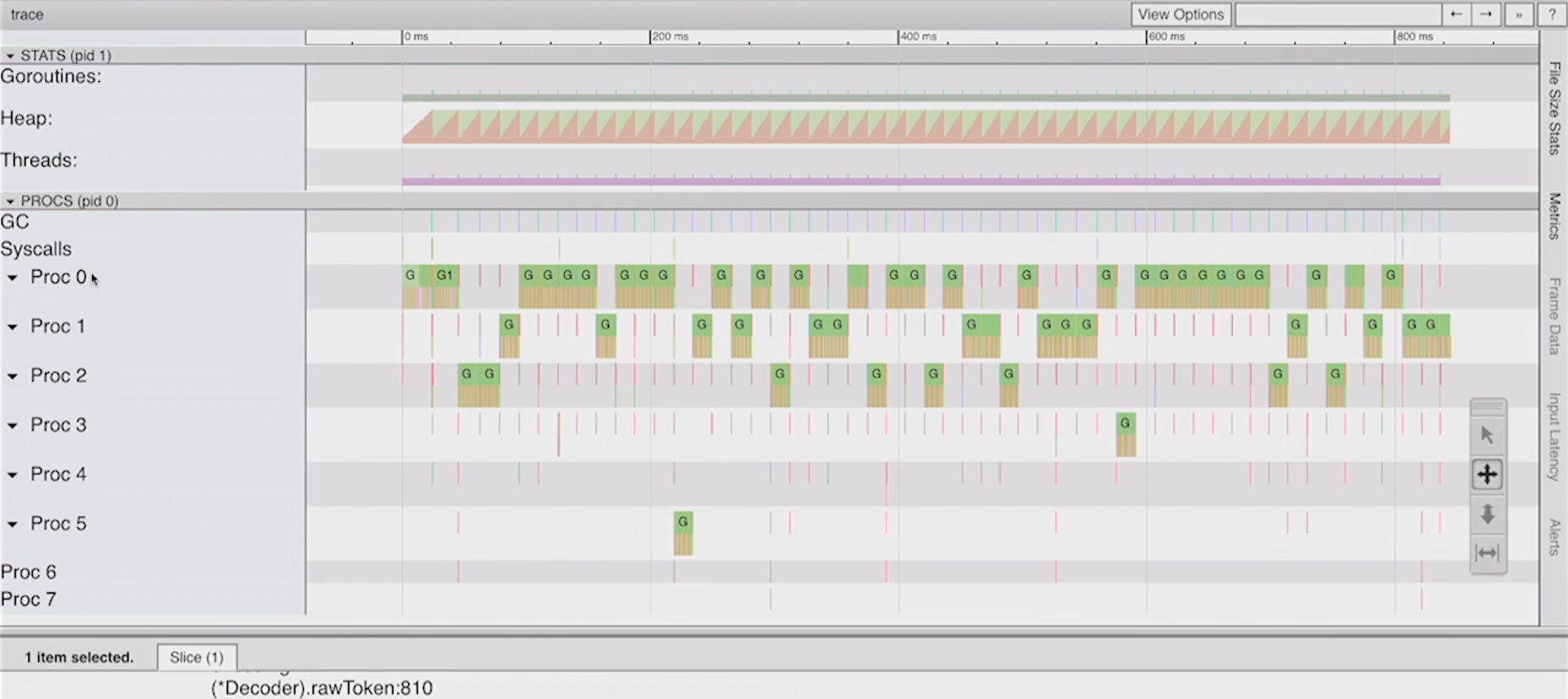
Where’s our performance problems coming from? It’s coming from the fact that we’re only using one P (Proc) at a time. We didn’t have a lot to stop-the-world time here. But if we could use the entire number of CPUs, all 8, this has to be able to run faster. That’s our goal, to use the full CPU capacity for this problem only using one goroutine.
Optimize program
Let’s make some code changes. The first things we can do is take a look at what our algorithm does and find a simple solution to getting worked on.
I love trying to solve problems of one goroutine first, because it helps us understand what the workflow is. Then from there, we should be able to understand how to distribute the work.
Technically what we could try first is a fan out pattern. Then from there, we will see if there’s other optimization we want to make.
Explore the trace tooling by building the program with these different find functions.
Fan out
// n := find(topic, docs)
n := findConcurrent(topic, docs)
// n := findConcurrentSem(topic, docs)
// n := findNumCPU(topic, docs)
// n := findActor(topic, docs)
Let’s see what happens.
$ go build
$ time ./trace > t.out
2020/03/22 16:33:26 Searching 4000 files, found president 28000 times.
real 0m3.518s
user 0m10.960s
sys 0m0.244s
Old trace:
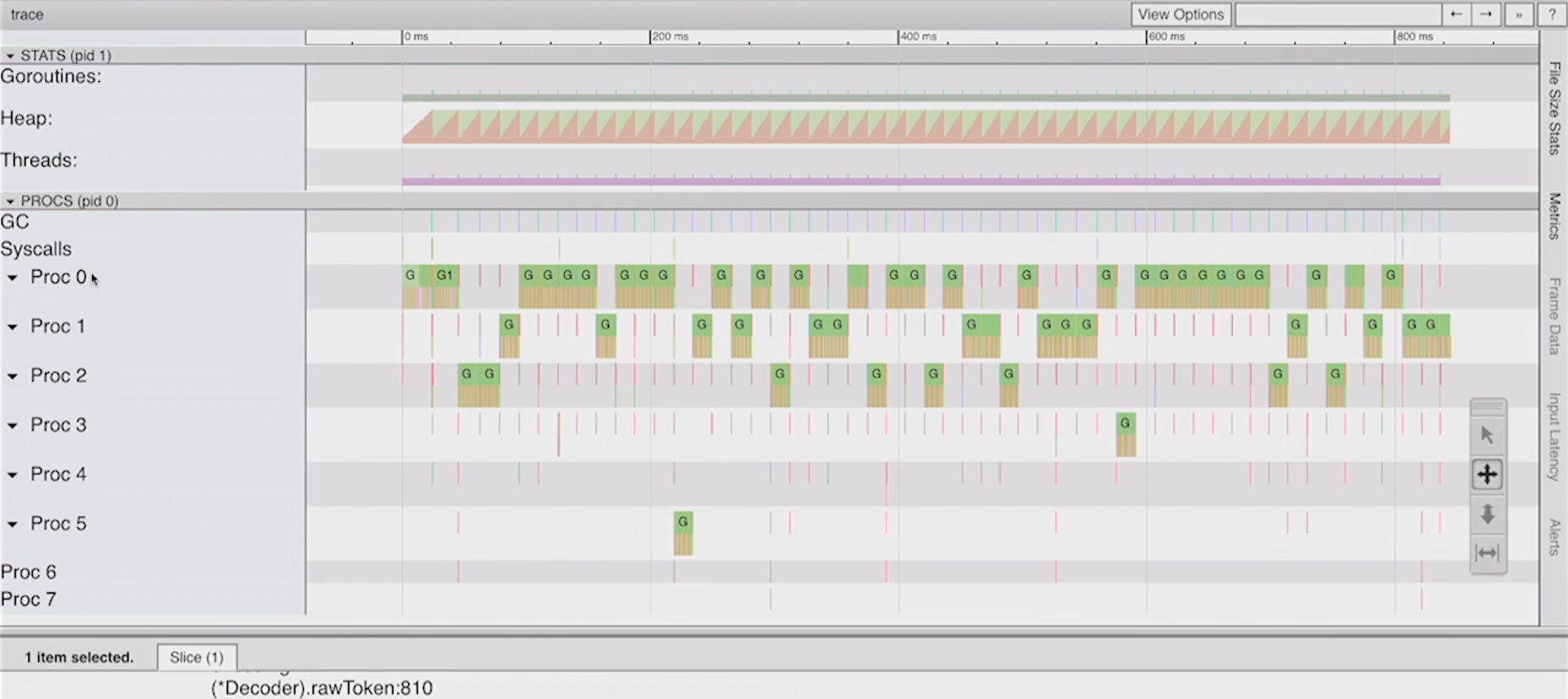
New trace:

This function worked. It wasn’t complicated. But, I’m afraid, what if I want to process a million documents? That’s a million goroutines. I don’t think our algorithm will scale beyond a certain number of goroutines here. It will be too much for the system and scheduler. We need to find a way of using less goroutines to do this work, and maybe we’ll get some better performance out of it as well, because less is always more.
8 goroutines
Since we only have 8 cores on the machine, let’s only use 8 goroutines.
// n := find(topic, docs)
// n := findConcurrent(topic, docs)
// n := findConcurrentSem(topic, docs)
n := findNumCPU(topic, docs)
// n := findActor(topic, docs)
Let’s see what happens.
$ go build
$ time ./trace > t.out
2020/03/22 17:00:29 Searching 4000 files, found president 28000 times.
real 0m2.867s
user 0m9.272s
sys 0m0.184s
New trace:

It looks just as nice as the previous one. What’s even better is, if I zoom in, it will be cleaner because we’re only having to analyze those 8 goroutines.
Now with the new tracing around regions and tasks, we could actually break down what anyone of those goroutines are doing. We can start to isolate what’s happening on an individual goroutine level.
Using this function allows you to see how to add custom tasks (trace.NewTask())
and regions (trace.StartRegion()). This requires Go version 1.11+
n := findNumCPUTasks(topic, docs)
Even More
Basic Go Profiling
Learn the basics of blocking profiling. Blocking Profiling
Learn the basics of mutex profiling. Mutex Profiling
Godoc Analysis
The godoc tool can help you perform static analysis on your code.
// Perform a pointer analysis and then run the godoc website.
$ godoc -analysis pointer -http=:8080
Static analysis features of Godoc by Go Team.
HTTP Tracing
HTTP tracing facilitate the gathering of fine-grained information throughout the lifecycle of an HTTP client request.